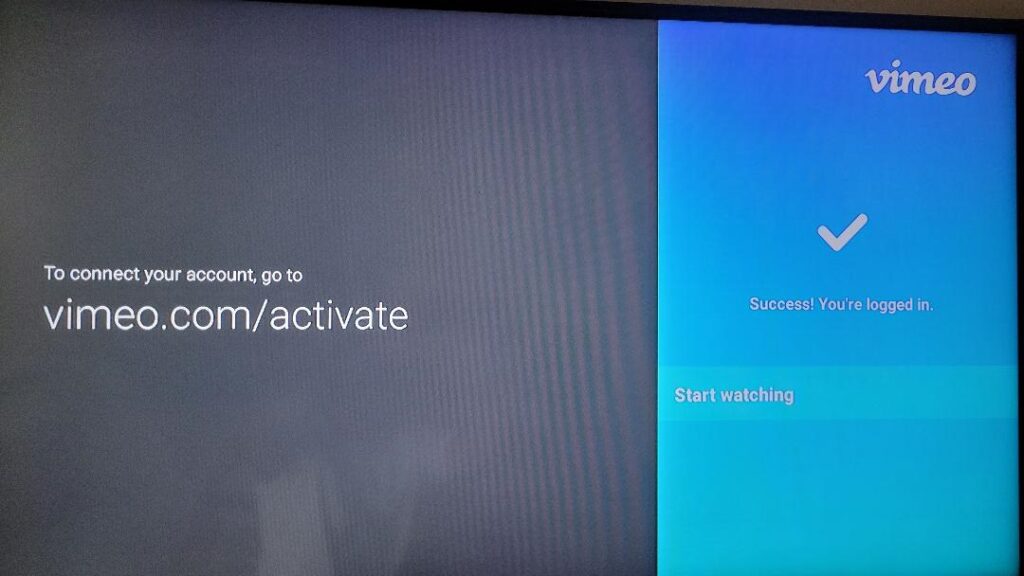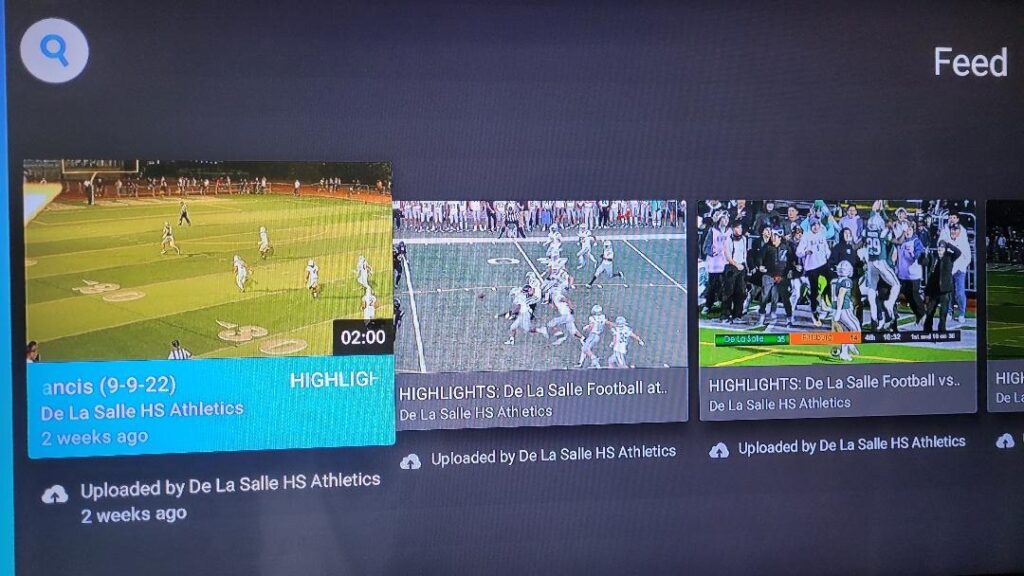How to watch Bay Area Sports TV and other networks on your Smart TV.
How to watch Bay Area Sports TV on your Smart TV
On Apple TV, Firestick (Amazon) or Roku go to the App Store, search Boxcast, download the BoxCast TV app,





Open BoxCast app. and search Bay Area Sports TV at the top righthand corner
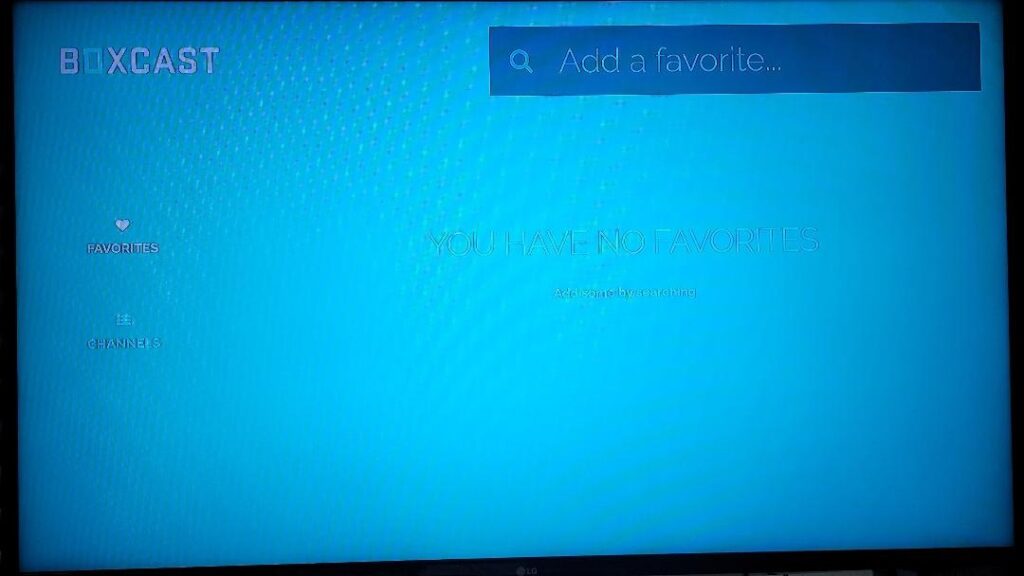
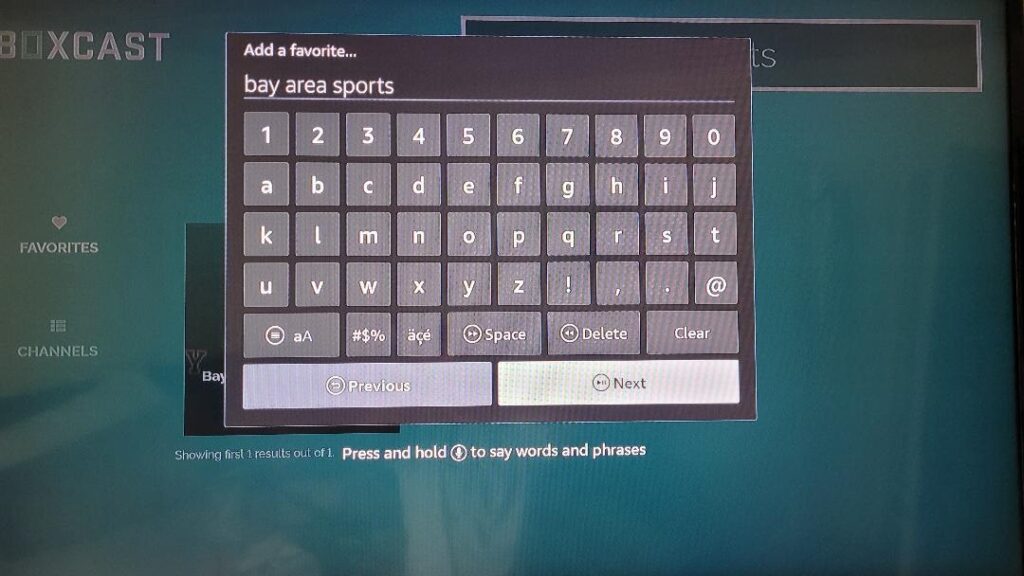
Either hit next or back button to clear Add a Favorite screen
Navigate to the BASTV icon and press enter
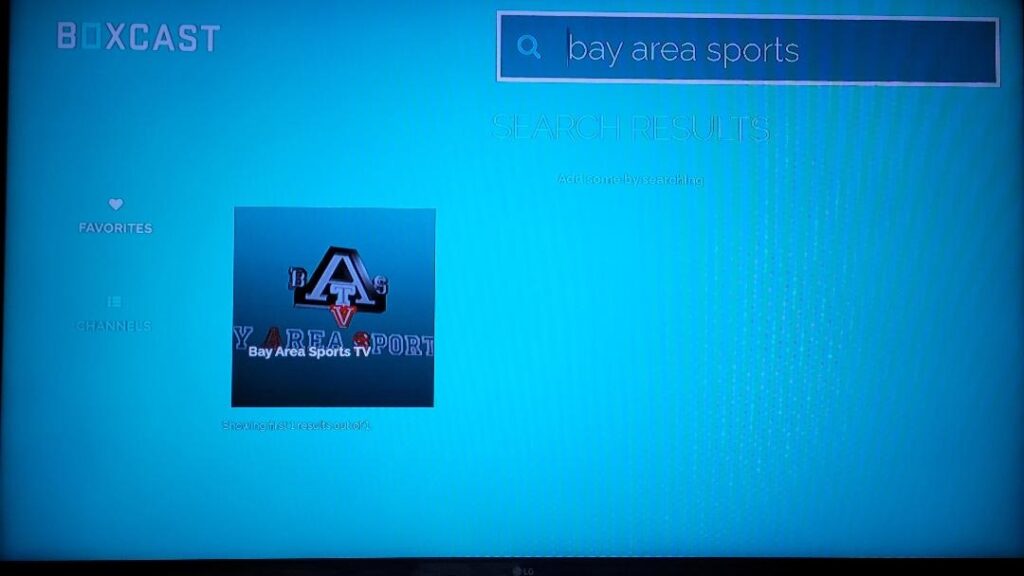
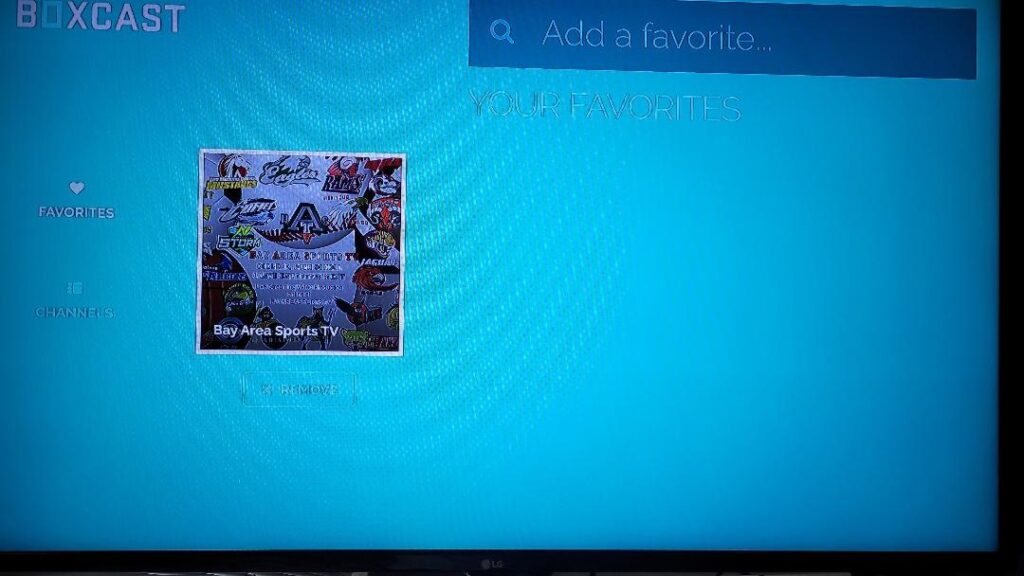
How to watch Bay Area Online Sports Network on your Smart TV
On Apple TV, Firestick (Amazon) or Roku go to the App Store, search BAOSN or Bay Area Online Sports Network, download app and open.





Click “Allow” to access your device’s location.
If there is a current live stream then it will appear here or navigate to a past game you may have missed while watching BASTV or DeLaSalleTV
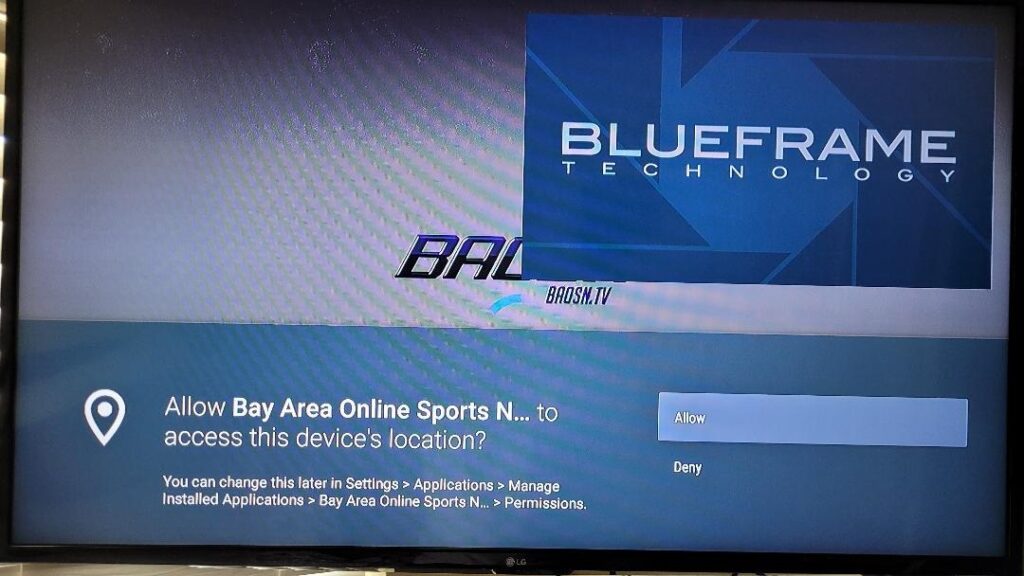
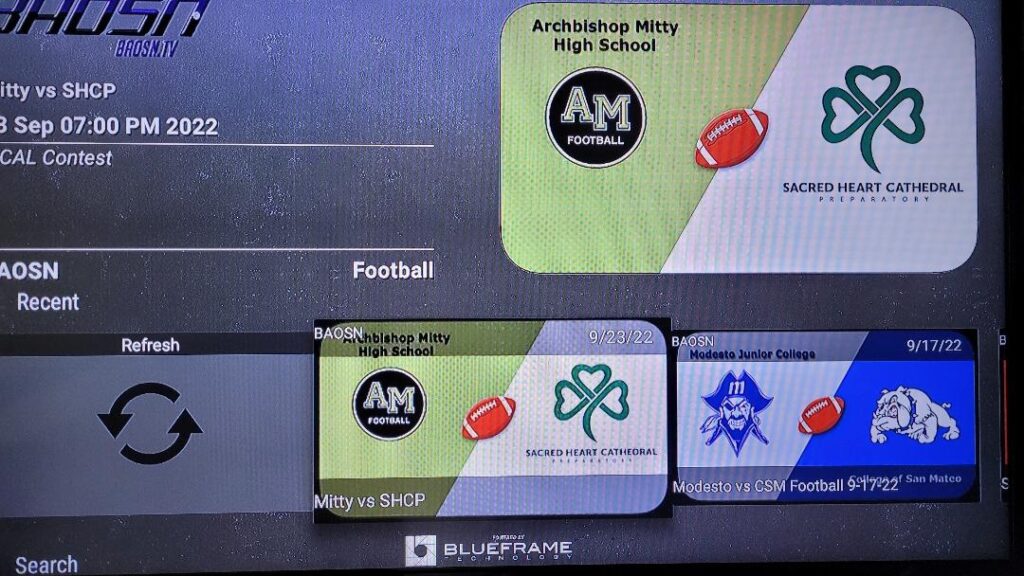
How to watch DELASALLETV on your Smart TV
On Apple TV, Firestick (Amazon) or Roku go to the App Store, search Boxcast, download the Vimeo app,





For Vimeo you will have to go online and create a profile with an email address, password and sign in. Return to your TV screen and open Vimeo app.
Navigate to Feed and press enter.
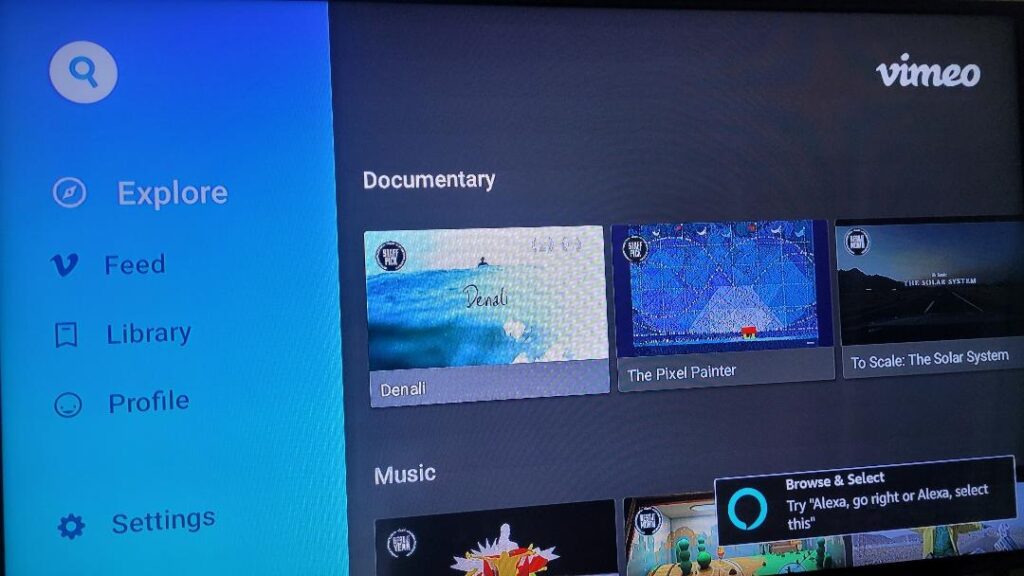
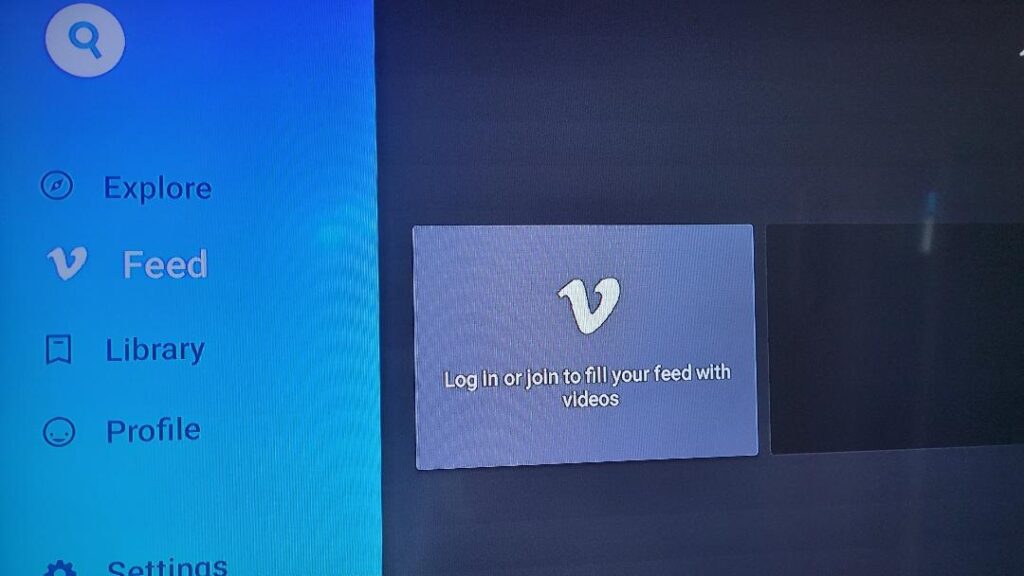
Go to your computer or wherever you created a Vimeo profile and logged in.
As instructed, go to vimeo.com/activate and enter code that came up.
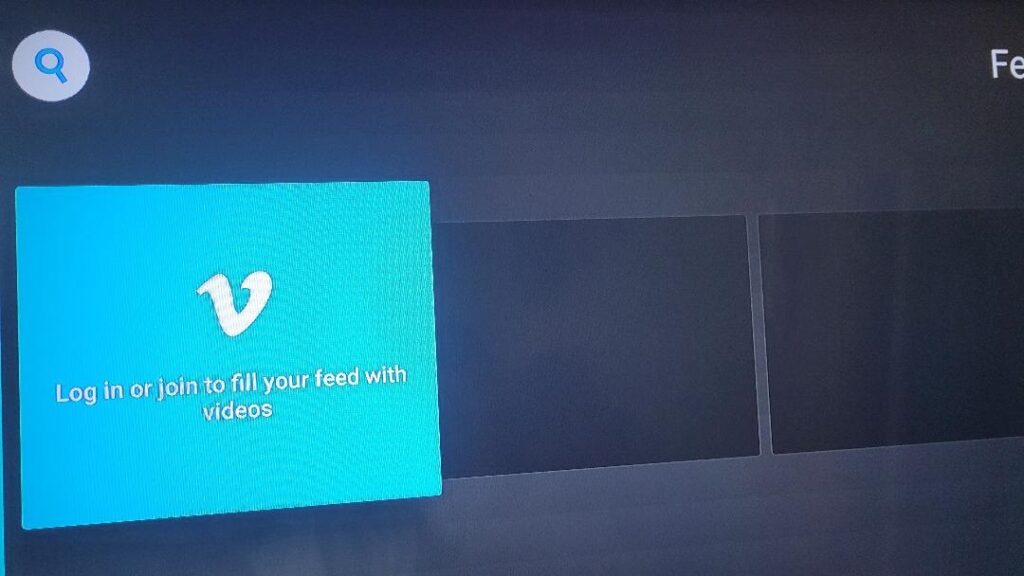
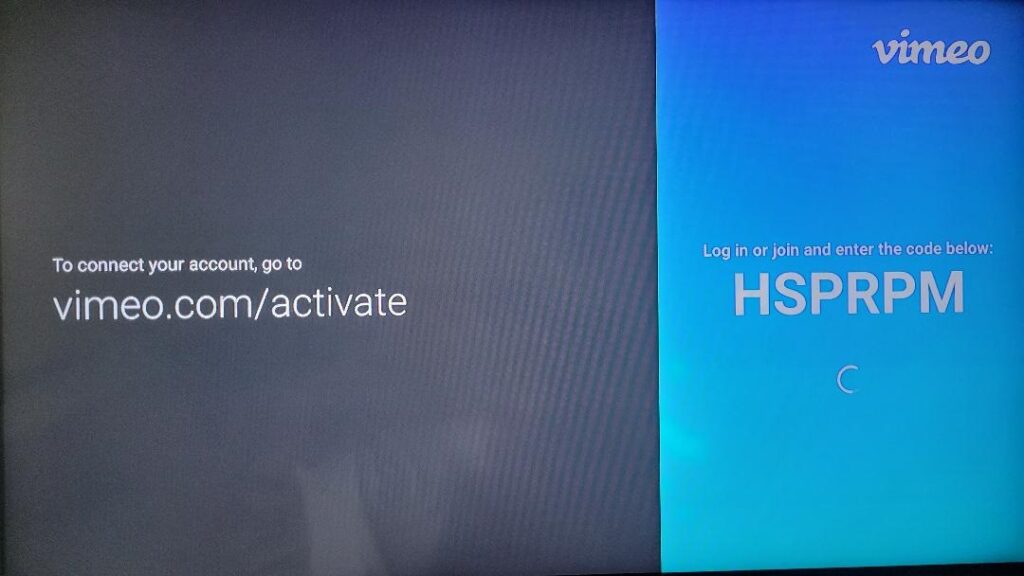
On your TV will inform you Success.
Search De La Salle. DELASALLETV events will be found under De La Salle HS Athletics.